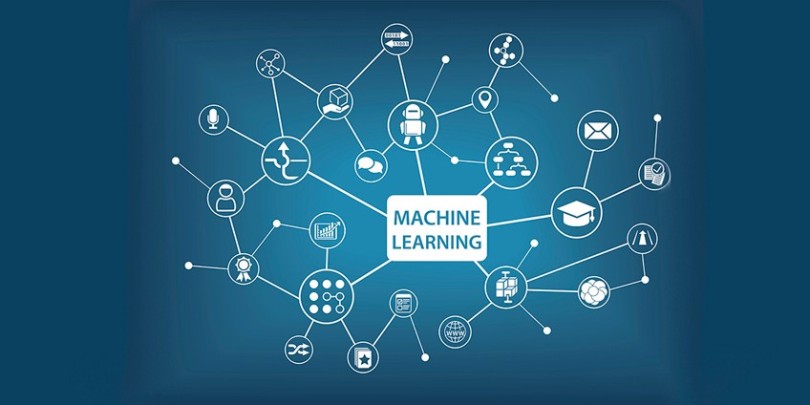In this blog, we will talk about Machine Learning, and types of Machine Learning.
Let’s start with the Machine Learning, We human are too lazy, we don’t want to do work, so we come up with the solution and we transfer our work to machine. And we have seen that machine have done it quite well with accuracy and speed. But machine do what we tell to do, that is what human needed much so far. But we are not satisfied with work because machine don’t have intelligence. So, machine can not do intelligent work. We can not tell machine to work intelligently because machine don’t understand the term intelligent So, First we have to define the term intelligent then we can transfer the work to machine that need intelligence. that’s a problem human can not be able transfer intelligent work to machine without defining the term intelligent to machine i.e what kind of intelligence is involved in particular work.
What is intelligence?
First we will understand the term intelligence, what does intelligence means, we human take information from the surrounding environment using five sense and process that information in mind and then trying to interpret this information to make some rules. On the basis of these rules, we make decision when we get into similar environment. If we make wrong decision then people will definitely say that you are not doing your work intelligently. Actually you didn’t process the information correctly and as a result your rules may be not good to make a decision. Suppose if there is raining, what will happened before raining, there is cloudy weather, humidity is 20, air pressure is 5, because of these reason it is raining now. And we make the rule i.e if weather cloudy equals to true, air pressure > 5 and humidity > 20 then it will rain. If next day it is not raining but conditions are humidity = 30, air pressure = 6 and weather is cloudy. But accordingly to the rule it should be raining. What happened? May be this rule is not good enough to make decision, may be we didn’t process the information correctly and may be we miss some other factors that is necessary to make a decision that should be any other factor. We have to find that factor and get the information and make rule in considering additional factor also. So that our error should be become neglectable.
Read More »